To turn off your video on a Zoom call, click the “Stop Video” button on the toolbar near the bottom-left corner of the Zoom call window. You can also press Alt+V on a PC to turn your webcam on or off.
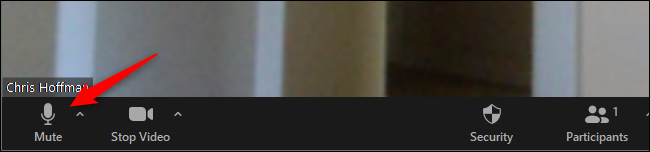
While Zoom isn’t sending your video to other people, you’ll see a camera icon with a red slash through it. Other people won’t be able to see you.
How to Mute Your Microphone
To mute yourself on a Zoom call, move your mouse to the lower-left corner of the Zoom call window and click the “Mute” button. You can also press Alt+M on a PC, or tap the Space bar to mute and unmute yourself.
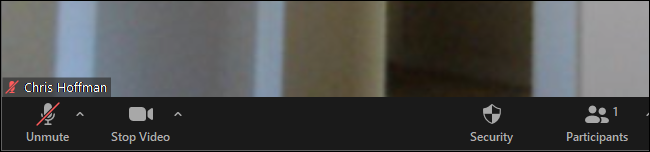
While Zoom is muted, you’ll see a microphone icon with a red slash through it. Other people won’t be able to hear you.